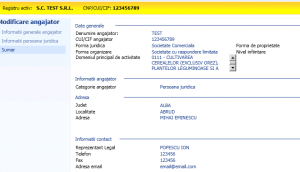The Employer module offers the possibility to perform operations at employer level.
The operations related to the module can be performed by accessing the “Employer” button from the main menu of the
Application.
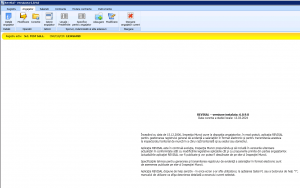
The content of the module is structured in the following components:
Employer details
Change
Correction
Employer history
List of bonuses
Add bonus
Modify spor
Delete current employer
Details Employer:
This operation allows you to view the information of an employer already entered in the application.
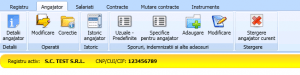
Details can be viewed by clicking on the “Employer details” button located in the toolbar at the top of the main screen in the “Employer” section.