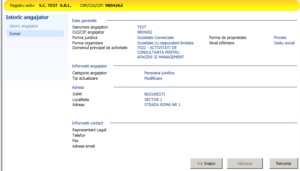This function allows you to view the update history of an employer that has already been added to the application.
To do this, click on the “Employer history” button in the toolbar at the top of the main screen in the “Employers” section. The application displays the list of all changes that have been made to the employer’s information:
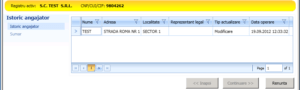
To view the details of a specific registration, select the record and press the Next, button to view the current employer summary.