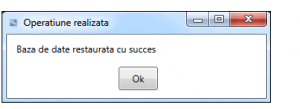The operation of restoring a previously saved Revisal database thus offers the possibility of remedying an incident (alteration of the database, loss of data, moving to another computer system, reinstalling the computer system or the Revisal application, etc.).
Restoring saved data is done from the “Restore database” button in the “Tools” menu of the Revisal application.
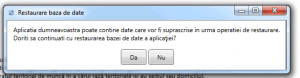
If you want to overwrite the information and restore the database, press the YES button, otherwise press the NO button.
If the option to restore the database has been chosen, select the location of the saved database and press the OK button.
The application displays successive restoration information messages for each employer in the restored database. For each of the employers registered in the restored database, press the YES button if you want to restore, otherwise press the NO button.
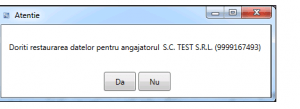
When the restoration operation is complete, the application displays an information message.