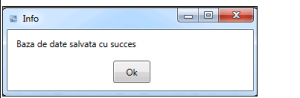We recommend all users of Revisal to periodically make database backups, using the “Save database” option in the “Tools” menu, and store them on external media or in the cloud.
Saving is useful to prevent accidental loss of data due to unwanted dates, such as accidental deletion, hardware failure, computer virus, alteration of the database, moving to another computer system, etc. It is recommended to copy the saved data to an external storage medium.
The operation can be performed from the “Tools” section, subsection “Database Operations” – Database Backup.
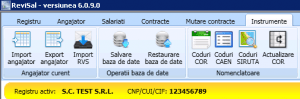
Select the location where you want to save the database and click ok.

The application will display an indicative message.