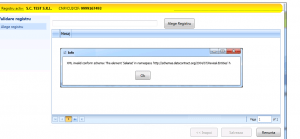The operation allows the validation of employer records other than those generated based on the Revisal application.
The operation can be done by pressing the “Validate non-Revisal register” button located in the toolbar at the top of the main screen in the “Register” section.
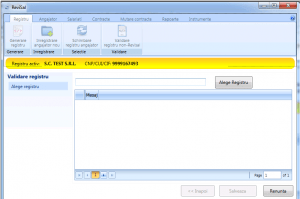
Select from the local disk the register to be validated by pressing the “Choose register” button.
If the register has been successfully validated, the application displays an information message.
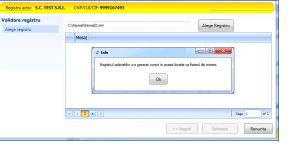
If the register is invalid, the application displays an information message and details of the error encountered.