Report by employee displays the contract history of a previously selected employee.
The operation can be performed by clicking the “Report per employee”( “Raportul per salariat” ) button positioned in the toolbar at the top of the main screen in the “Employees”(“Salariati“) section.
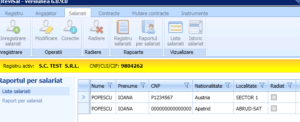
Select the employee from the list and press the button – Continue (,,Continuare’’)
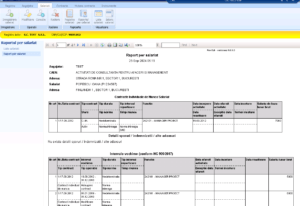
The data displayed in the report can be exported in Excel, Pdf, Word formats using the corresponding option in the toolbar in the upper section. . 

