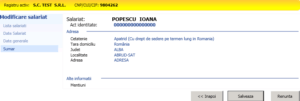This operation allows you to modify the information of an employee already added in the application. Selecting this functionality opens the screen where you will modify data related to the selected record.
You can modify the records in the system from this screen by clicking the “Modify” button positioned in the toolbar at the top of the main screen in the Employees section.
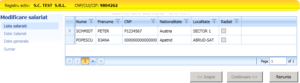
Select from the list the employee you want to modify and press the Continue button.
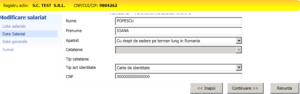
Modify the desired data and press the Continue button to access the continue information screen.
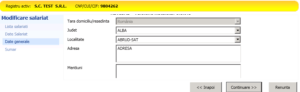
To save the entered information press the Save button. If the required fields have not been filled in, the application does not allow the continue update step.