This operation allows the correction of the information of an employer already entered in the application, if it has been entered erroneously.
The correction can be made by clicking on the “Correction” button located in the toolbar at the top of the main screen in the “Employer” section:
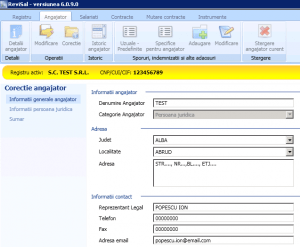
Press the “Continue” button to access the next screen:
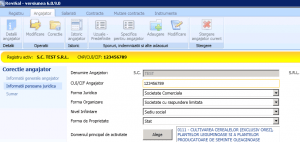
Press the “Continue” button to access the next screen:
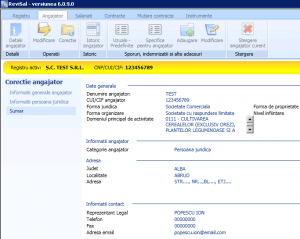
Click the “Save” button to save the corrections made to the employer information.

