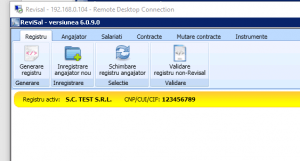The operation allows to change the register if the application manages registers for several employers.
The operation can be done by pressing the “Change employer register” button located in the toolbar at the top of the main screen in the “Register” section.
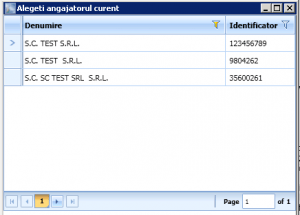
Select from the screen the employer you want to be set as the current employer and double click.
The name of the newly set employer will appear in the upper part of the screen and you can perform operations on employees and their contracts.