ReviSal is the abbreviated name of the “general employee register”.
The ReviSal computer application allows the registration of employees and their individual employment contracts for a given company available after its initial addition.
The main screen of the application looks as follows:
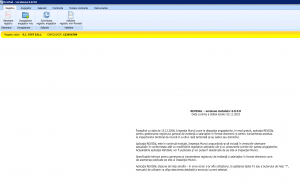
The “Register” module offers the possibility to perform operations at the employer register level as well as to add a new employee.
The operations related to the mode can be performed by accessing the “Register” button from the main menu of the application.
As can be seen in the image above, the “Register” mode consists of the following components:
- Generate register;
- New employer registration;
- Change employer register;
- Non-Revisal register validation.
Register generation allows the generation of the register, containing all individual employment contracts, which will be submitted to the territorial labour inspectorate.
The register generated for submission to the territorial labour inspectorate records the status of the employer, employees and labour contracts at the time of the procedure.
Therefore, in order to correctly build up the history of the register elements in the Labour Inspectorate database, it is necessary that in the case of two or more successive valid operations on the same element, each update operated is followed by the generation and transmission of the register file corresponding to the operation performed.
The generation can be done by pressing the “Generate register” button located in the toolbar at the top of the main screen in the “Register” section.
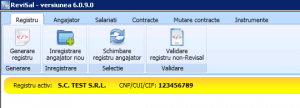
In the following articles we will describe each module separately.

