This operation allows the deletion of an existing employee in the register of an employer(,,salariat’’) as a result of an erroneous registration (for example, in the account of another employer(,,angajator’’) and for whom no employment contract has been registered or for whom all employment contract registrations have been deleted.
The deletion can be done by clicking the “Delete” button positioned in the toolbar at the top of the main screen in the “Employees” section.
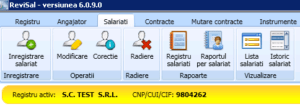
Select from the list the employee to be removed and press the Continue button.
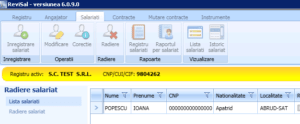
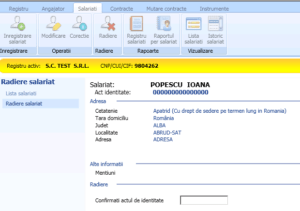
Fill in the following information on the screen:
– Confirm identity document: enter the identifier (CNP (personal numeric code ) / passport series / document series) of the employee.
To save the information press the Save button. If the required fields have not been filled in, the application does not allow the next update step.
After deletion of an employee, if he/she will be re-entered in the application, it is necessary to enter and send his/her data to ITM, one by one, for each change in the employee’s details, starting with the values valid on the date of entry into force of HG (Government Decision) 500/2011 on the general register of employees (01.08.2011) or on the date of the start of activity, if this is later than 01.08.2011, in order to create the history.

