This operation allows you to modify the bonuses, allowances or other salary allowances already added for the employer.
The modification can be done by clicking the Modify button positioned in the toolbar at the top of the main screen in the Employer section.
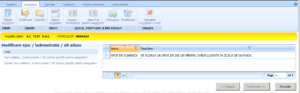
Select a registration from the list and press the Continue button.
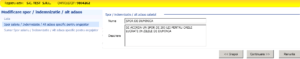
Update the desired information and press the Continue button.
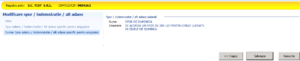
To save the changes made, press the Save button.

