This operation deletes the current employer from the application. Deletion is performed in the following cases:
- erroneous employer registration;
- delete test employer;
- removal from obvious.
The deletion can be done by pressing the “Delete current employer” button positioned in the tab at the top of the main screen in the Employer section.
The application displays a warning message!
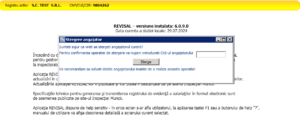
If you definitely want to delete the employer, enter the CUI of the employer and press the Delete button, if the user X changes his mind, press the button.

